How To Flash Motorola Phones with RSD Lite [Guide]
To flash or upgrade motorola droid razr you must have motrola drivers and RSD Lite installed in your PC already. If you have not installed motorola drivers just download and install.
How To Flash Motorola Phones with RSD Lite
- Press vol + and – and power on phone.
- Select Ap Fastboot mode.rsd-lite
- Connect USB cable PC to Phone.
- Let Windows install drivers completely.
- Open RSD Lite program and press … button to select file.
- Press start and let RSD Lite complete the flashing process it will take 5 to 10 minuets.
- Disconnect after finished.
***THANK YOU***
" I made the article for the benefit of me and fellow in the understang different issues of mobile phone's software and to become aware about the problems and actions happens in our mobile phones we use in our daily life, this is part of the introducton to mobile software articles, dont stay away from my blog to get another series of the articles relating to mobile software technology"
written by juma m. selemani, founder of jnt mobile software blog and pages
contact: 0713 013 927,
jntmobilesoftware@gmail.com
jumaselemani20@gmail.com

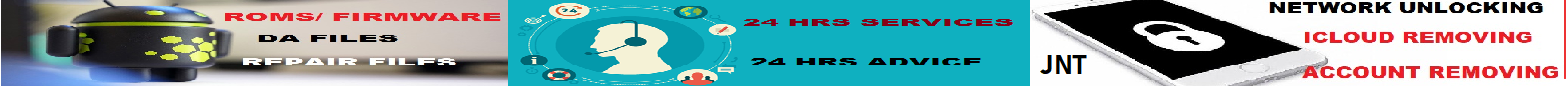



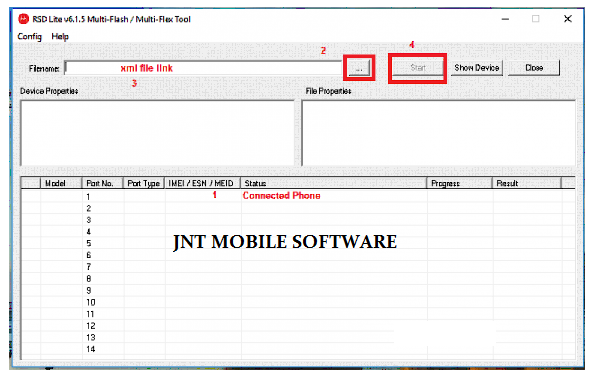












![ITEL A60 (A662L) FRP REMOVE FILE DOWNLOAD [A662L FDL]](https://blogger.googleusercontent.com/img/b/R29vZ2xl/AVvXsEiFbT8D8jS-OzP_EBv8z_KHso1MzdWxtJvtRaVqSor9SF5JfUhRuwU-mjcfaZ5Wzux6__FOgKkkmjotu8qQ41TFyFC2taOuStf3hbg1fEQV9GN6v4HRbZOwsnXdFewh2N3lif4Te8TFz_rhIWMi97lP0cosf3uQQVqkbPnBDLGr69e9Wx6bw9Vkh5K5JA/s72-w331-c-h400/Itel%20A60%20(A662L)%20frp%20remove%20file.jpg)
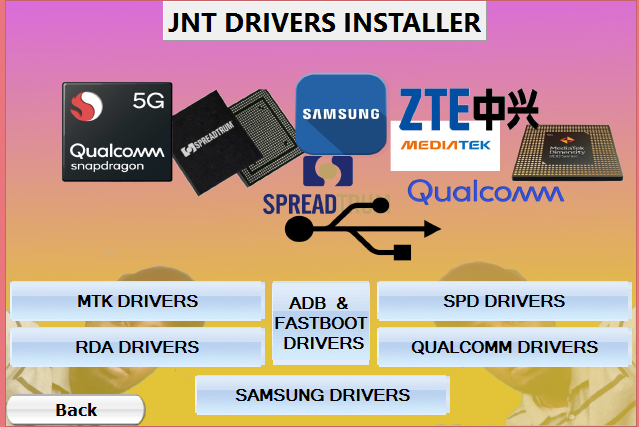


No comments:
Post a Comment