DOWNLOAD FIRMWARE FOR TECNO P3 AND LEARN HOW TO FLASH IN MIRACLE BOX
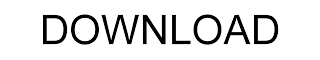
FILE NAME: Tecno P3 V2
FILE SIZE: 157MB
DOWNLOAD LINK: CLICK HERE
FOLLOW THE METHODS BELOW TO LEARN HOW TO FLASH THE PHONE
launch miracle box
go to android tab
select fastboot in sub-tab
tick write data and select partition to flash in the menu (boot,recovery,system or user data)
load the partition from the firmware you downloaded in the browse button
hold volume down button in a phone and connect to computer
after drivers installed correctly then click start button from the miracle box
wait for operation to complete and then repeat process in step 4 above to other remain partitions
make sure you repeat for all partition from the firmware till they finish
once all partition finished to be flashed, tick in the reboot and select normal
click start button for the phone to turn on
NOW ENJOY YOUR PHONE WITH NEW FIRMWARE

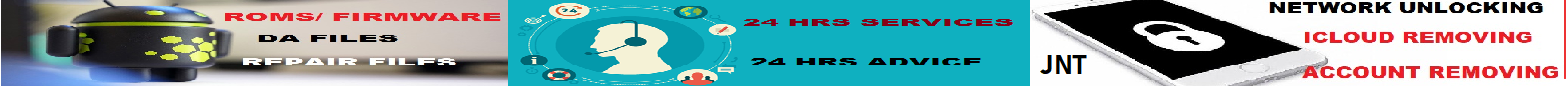
















![ITEL A60 (A662L) FRP REMOVE FILE DOWNLOAD [A662L FDL]](https://blogger.googleusercontent.com/img/b/R29vZ2xl/AVvXsEiFbT8D8jS-OzP_EBv8z_KHso1MzdWxtJvtRaVqSor9SF5JfUhRuwU-mjcfaZ5Wzux6__FOgKkkmjotu8qQ41TFyFC2taOuStf3hbg1fEQV9GN6v4HRbZOwsnXdFewh2N3lif4Te8TFz_rhIWMi97lP0cosf3uQQVqkbPnBDLGr69e9Wx6bw9Vkh5K5JA/s72-w331-c-h400/Itel%20A60%20(A662L)%20frp%20remove%20file.jpg)
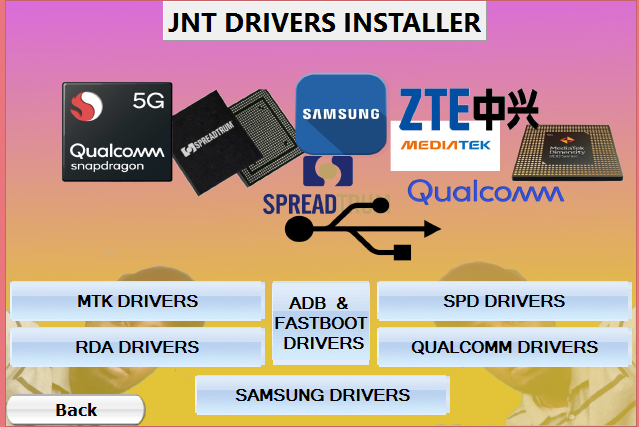


No comments:
Post a Comment