DOWNLOAD STOCK ROMS/ FIRMWARE FOR TECNO I7 FOR FREE NOW
Tecno i7 (i7-H503A1-N-IN-170410V102)
Tecno i7 (i7-H503A1-N-IN-170524V142)
Tecno i7 (i7-H503A1-N-IN-170704V178)
Tecno i7 (i7-H503A1-N-IN-180131V314)
Tecno i7 (i7-H503A1-N-170828V7)
How to flash Tecno i7
If you have trouble flashing then get the custom Tecno Download Agent (DA) file for this model
The firmware above is in scatter format so this means you can flash with SP Flash tool, Infinity Chinese Miracle II MTK Box,
Miracle Box (If indicated that it's a Miracle Box Dump) or any other Chinese box or tool which supports flashing in scatter format.
Before flashing, ensure that:
- The battery is charged to an extent and inserted into the phone
- The phone is powered off / switched off
- You have installed Mediatek Preloader USB VCOM drivers
- You have downloaded either parts of or the complete firmware above
(depending on what you need to flash) and unzipped into a folder
- You have a PC and USB cord

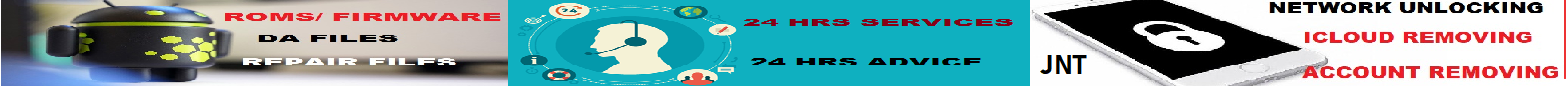















![ITEL A60 (A662L) FRP REMOVE FILE DOWNLOAD [A662L FDL]](https://blogger.googleusercontent.com/img/b/R29vZ2xl/AVvXsEiFbT8D8jS-OzP_EBv8z_KHso1MzdWxtJvtRaVqSor9SF5JfUhRuwU-mjcfaZ5Wzux6__FOgKkkmjotu8qQ41TFyFC2taOuStf3hbg1fEQV9GN6v4HRbZOwsnXdFewh2N3lif4Te8TFz_rhIWMi97lP0cosf3uQQVqkbPnBDLGr69e9Wx6bw9Vkh5K5JA/s72-w331-c-h400/Itel%20A60%20(A662L)%20frp%20remove%20file.jpg)
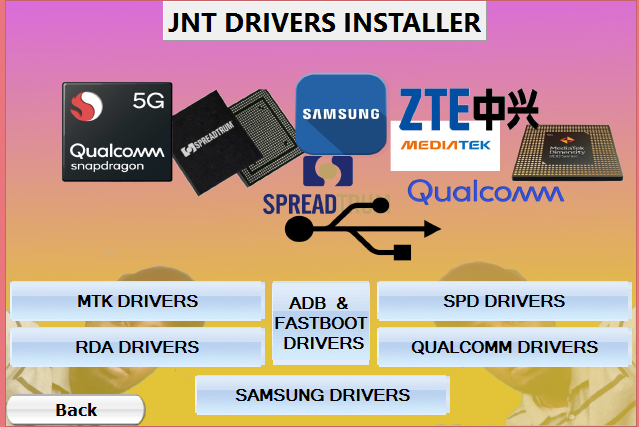


No comments:
Post a Comment