LEARN MORE ABOUT ROM WITH ITS PARTITIONS AND THEIR FUNCTIONS
ROM:
Android ROM (Android
Read Only Memory) A file containing the executable instructions (a system
image) of an Android OS and affiliated apps. The "stock ROM" comes
installed on the phone or tablet, while a "custom ROM" comes from a
third party. The custom ROM is either a uniquely modified OS, such as Cyanogen,
or a stock version made available for older devices or for new devices before
the vendor release date. See CyanogenMod. The ROM contain different partitions
that support the whole functioning of android of phone OS. The partitions are
like those described below:-,
/boot
This is the partition
that enables the phone to boot, as the name suggests. It includes the kernel
and the ramdisk. Without this partition, the device will simply not be able to
boot. Wiping this partition from recovery should only be done if absolutely
required and once done, the device must NOT be rebooted before installing a new
one, which can be done by installing a ROM that includes a /boot partition.
/system
This partition
basically contains the entire operating system, other than the kernel and the
ramdisk. This includes the Android user interface as well as all the system
applications that come pre-installed on the device. Wiping this partition will
remove Android from the device without rendering it unbootable, and you will
still be able to put the phone into recovery or bootloader mode to install a new
ROM.
The recovery
partition can be considered as an alternative boot partition that lets you boot
the device into a recovery console for performing advanced recovery and
maintenance operations on it. To learn more about this partition and its contents.
/data
Also called userdata,
the data partition contains the user’s data – this is where your contacts,
messages, settings and apps that you have installed go. Wiping this partition
essentially performs a factory reset on your device, restoring it to the way it
was when you first booted it, or the way it was after the last official or
custom ROM installation. When you perform a wipe data/factory reset from
recovery, it is this partition that you are wiping.
/cache
This is the partition
where Android stores frequently accessed data and app components. Wiping the
cache doesn’t effect your personal data but simply gets rid of the existing
data there, which gets automatically rebuilt as you continue using the device.
/misc
This partition
contains miscellaneous system settings in form of on/off switches. These
settings may include CID (Carrier or Region ID), USB configuration and certain
hardware settings etc. This is an important partition and if it is corrupt or
missing, several of the device’s features will will not function normally.
The partitions can be
increased or decreased in number depending to the nature of ROM of the phone
model and cheapsets. For example, the looking of mediatek ROM's partitions of
samsung differ with the looking of Qualcomm ROM's partitions of the same
company of samsung
Flashing the ROM
Flashing a ROM means
installing the system image into the device's internal flash memory. Flash
memory holds the Android's firmware, the same as most other portable devices
with an embedded OS.

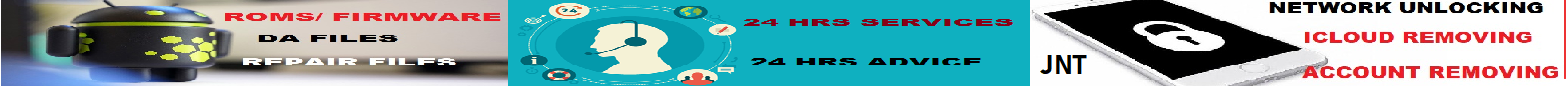















![ITEL A60 (A662L) FRP REMOVE FILE DOWNLOAD [A662L FDL]](https://blogger.googleusercontent.com/img/b/R29vZ2xl/AVvXsEiFbT8D8jS-OzP_EBv8z_KHso1MzdWxtJvtRaVqSor9SF5JfUhRuwU-mjcfaZ5Wzux6__FOgKkkmjotu8qQ41TFyFC2taOuStf3hbg1fEQV9GN6v4HRbZOwsnXdFewh2N3lif4Te8TFz_rhIWMi97lP0cosf3uQQVqkbPnBDLGr69e9Wx6bw9Vkh5K5JA/s72-w331-c-h400/Itel%20A60%20(A662L)%20frp%20remove%20file.jpg)
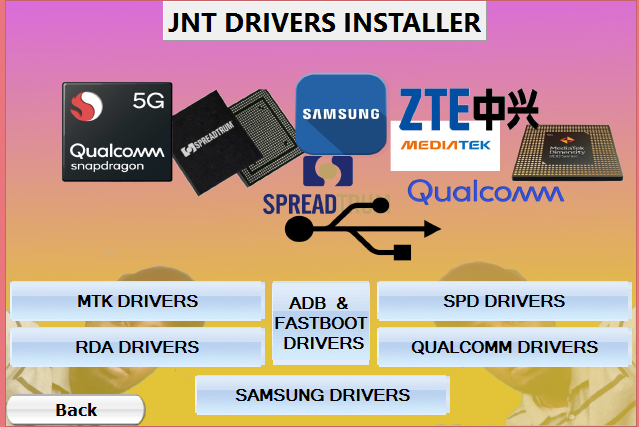


No comments:
Post a Comment